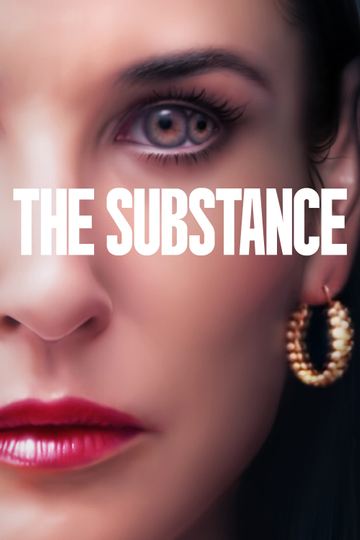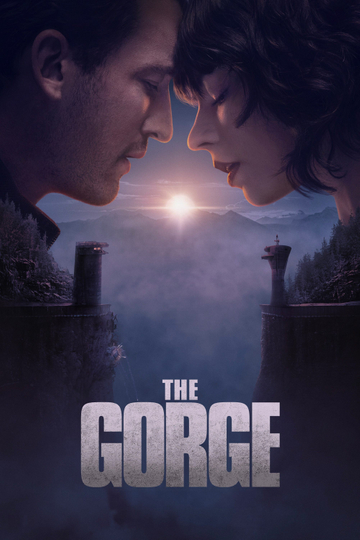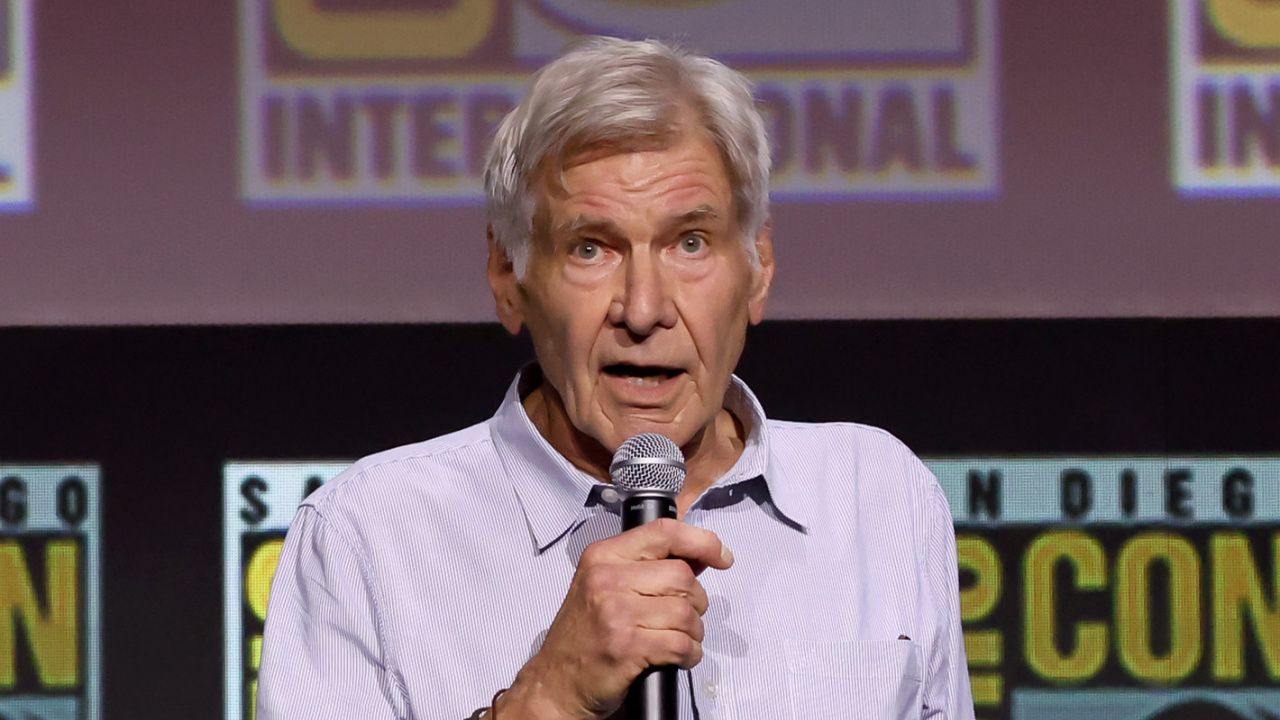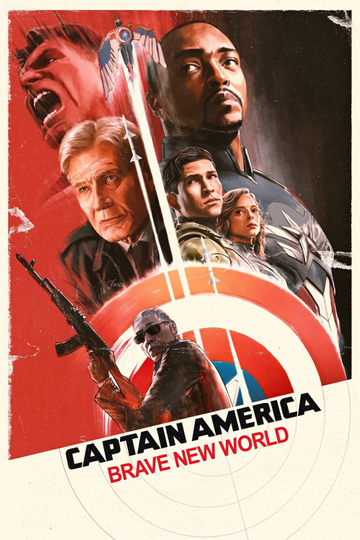5 Ways to Turn Your Living Room Into a Home Movie Theater
With today's accessible and reasonably priced tech, all it takes to turn your living room into a cinematic shrine is a little bit of saving up (the boring part) and a trip to the local electronics store (the fun part). That, and just a little know-how. And while we can't front the funds, we can definitely help out with the latter.
You already know you'll need a big TV and a great sound system, but let's look at the factors that really make the difference between "movie night" and "movie experience."
1. Choose Your Screen
The good news is, TV tech is better and less expensive than ever -- even entry-level screens hit a lot closer to the theatrical mark than the TVs we grew up with, and screen sizes of 50-plus inches are no longer completely cost prohibitive.
Don't pay much heed to spec sheets; stats like refresh rates and contrast ratios are loosely regulated, so trust your own eyes instead -- on the show floor, pick the picture that appeals to you. Unless you're an early adopter who loves to be on-trend with all things tech, skip expensive features like curved screens and 3D displays in favor of high-quality 1080p monitor or a (relatively) future-proof 4K display. Even as 4K content trickles out, a 4K TV with a built-in upscaler can make your HD movie collection look even better.
2. Bring the Sound Home
One thing even most top-of-the-line TVs lack is excellent built-in speakers -- and if we've learned anything from the bassy hum of a lightsaber or the skull-rattling roar of Godzilla, it's that sound is a huge part of the theatrical experience.
To recreate the multi-directional sound of the theater, a 5.1 (meaning, five speakers and a subwoofer) system is crucial. Stick with bookshelf-sized speakers rated at 80Hz or less if you'll be putting your speakers on a cabinet, or choose floor-standing speakers to fill a large room with sound. If you're strapped for space, look into size-efficient 5.1 soundbars, which still pack plenty of punch and are ideal for small rooms.
3. Get Cozy
A comfy couch for your next "The Lord of the Rings" marathon is just about a no-brainer, but features like individually reclining sections and built-in cupholders really elevate the theatrical experience.
When you bring your couch home, be sure to position it at the optimal viewing distance for your TV. For a 50-inch HDTV, sitting about 6 to 10 feet away is ideal; increase the distance to about 7.5 to 12.5 feet for a 60-inch screen, or 8.75 to 14.5 feet for a 70-inch screen. If you go 4K, take a few feet off of those recommendations as a general rule of thumb.
4. Dim the Lights (and Mind the Noise)
For an authentic theater experience at home, don't neglect lighting. Blackout curtains do wonders for your TV's contrast, help ward off muddy sound, and keep your neighbor's noise at bay. Toss in a simple bias lighting kit -- soft lights that go behind wall-mounted TVs, sometimes even changing color depending on the onscreen content -- to really make your picture pop and add a whole lot of ambiance to the action.
To go the extra mile, throw a hefty area rug in front of the couch if you have hard flooring -- it'll help absorb rogue sound waves for a crisper, richer soundscape.
5. Nail the Vibe
Technology is inseparable from the movie-going experience, but it's the personal touches that lend your home theater the sense of communal warmth that really defines going to the movies. Fill the space with that iconic movie theater aroma with a table-top popcorn popper, or fizz it up with a compact soda maker. And if there's ever a place to bust our your movie memorabilia -- whether it's a life-sized T-800 or a vintage "The Wizard of Oz" print -- this is it.
Because this isn't just a home theater; this is your home theater. So let that fan flag fly and break out the personal touches that scream "you." Your friends will thank you for it.
Just before they ask you to move in.
References